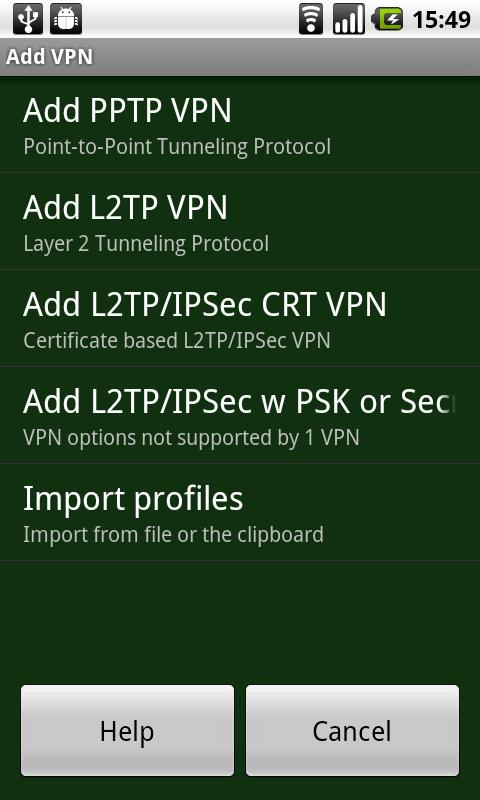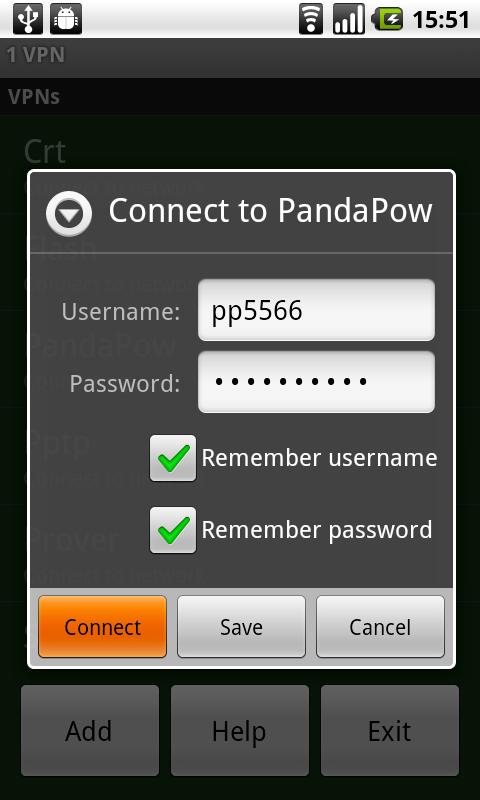Version: 1.5.9m
Req: 1.6 - 2.3.3
Latest update: 09.05.2024
The description of
1 VPN - Connect in 1 Tap
PRICE DROP!IMPORTANT: This app doesn't yet work Android 4.0. We apologize for the inconvenience this causes users who upgrade, and hope to be able to fix this.Connecting to VPN has never been easier (on Android 2.3).NOTE: If for some reason you get a licensing error while using the app then unc...
see more
PRICE DROP!
IMPORTANT: This app doesn't yet work Android 4.0. We apologize for the inconvenience this causes users who upgrade, and hope to be able to fix this.
Connecting to VPN has never been easier (on Android 2.3).
NOTE: If for some reason you get a licensing error while using the app then uncheck: menu > Preferences > Use Market License. Then restart the app (may need a few minutes and restarts).
With the native Android application for VPN you need lots of tapping, and typing a password each time to connect.
With 1 VPN you can establish a VPN connection in a single tap. In addition, the Tasker/Locale plug-in feature lets you establish automatic VPN connections.
Whether you use VPN for secure remote access, remote desktop or for unblocking web sites, this app will save you lots of time.
Features:
+ Multiple VPN accounts.
+ Save username/passwords
+ VPN status widget
+ 1 tap on widget for connect/disconnect
+ Automatic reconnection, when connection is lost
+ "Keep alive pings" to keep connection alive
+ Shortcut to start/restart a specific VPN
+ Connect automatically, using Tasker/Locale plug-in
+ Import/export your 1 VPN profiles. Handy for backup or large scale deployment of 1 VPN.
+ Supports: PPTP, L2TP, L2TP/IPSec CRT
- L2TP secrets or IPSec PSK (Pre Shared Key) are not supported. You can still use this app to save the password, but you have to connect via the Android VPN app.
If you're still not sure this app is for you, please check out the FAQ on our website (click the link below for visiting our site).
NOTE: If you have a re-branded Galaxy Phone/Tab (e.g. from Sprint) that has been updated to Android 2.3.3 or later, please do:
1. 1 VPN tap: Menu>Preferences
2. Scroll to the bottom.
3. Check "Fix for Galaxy devices"
We hope you will enjoy our app, and please don't hesitate to let us know what you think. If you have a specific problem or question, please email us. The market comments are not very suitable for support issues as we can't follow up.
As you can read in the FAQ, this app is based on Android's built-in support for VPN. Unfortunately this also means that it has the same limitations as Android. So we hope you won't blame the app for the limitations it inherits from Android, there's not much we can do about it.
This app has been verified to work on all versions of Android up to, and including, 2.3.4. There are custom ROMs that seems to have issues, however.
The 'm' in the version name stands for 'market' version. There's also a non-market version (without the m) available from our site. The two versions (i.e. 1.4m and 1.4) are identical, save for the way they are purchased and license protected.
If you need time to evaluate the app, and don't want to spend any money before doing so, then download it from our site. It gives you 48 hrs free trial, which should be plenty of time. Note that you must enable non-market apps to install it.
Features coming in version 1.7:
- Requests?