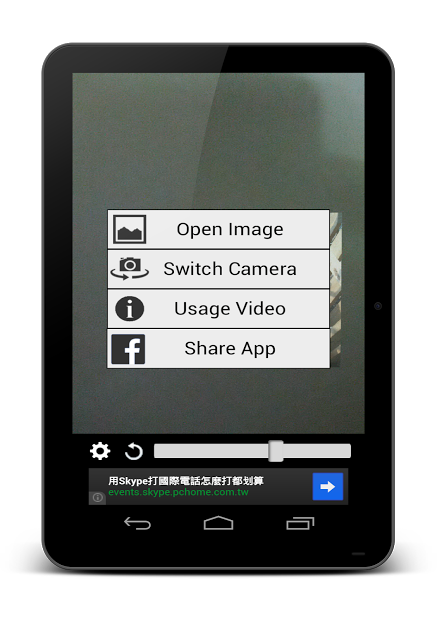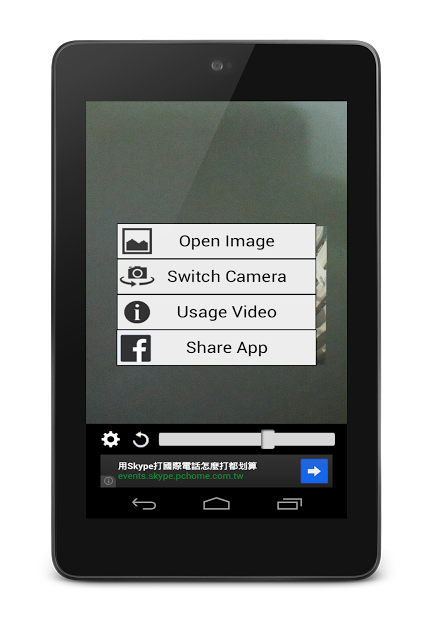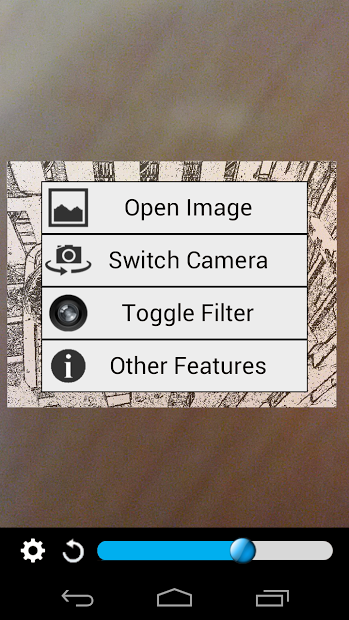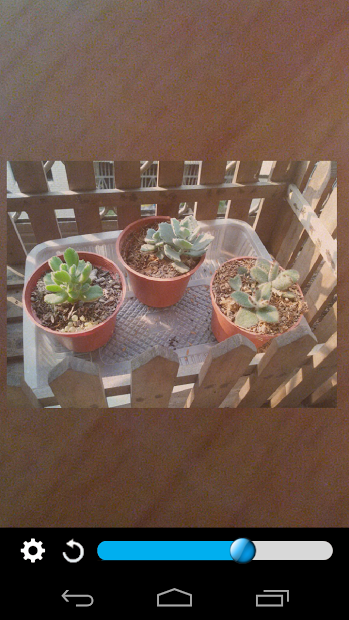Version: 1.19
Req: 2.3 and up
Latest update: 30.11.-0001
The description of
Augmented Drawing
Want to draw something but lack the skills? Looking for an app that lets you trace your picture without moving around the screen? Then augmented drawing is what you need. Simply select the picture you want to trace then adjust its size, position and rotation to suit. Perfect for those learning to dr...
see more
Want to draw something but lack the skills? Looking for an app that lets you trace your picture without moving around the screen? Then augmented drawing is what you need. Simply select the picture you want to trace then adjust its size, position and rotation to suit.
Perfect for those learning to draw or professionals looking at an alternative tool for redrawing, an essential app for any artist or the creative at heart.
Features:
- Picture can be moved to anywhere on your screen
- Picture's size can controlled using two fingers
- Camera auto focuses when tapping on the screen
- Support both front camera and back camera. Front camera works with a mirror
- Support landscape and portrait orientation
- If you think that the screen of your phone or tablet is too small, you can trace the picture on a TV screen with the help of an HDMI adapter.
What's the difference between paid and free version?
In paid version
- Ad is removed
- Filter can be used directly
This is a paid version of Augmented Drawing Free. Please try the free version first and make sure it runs smoothly on your phone/tablet before purchasing this App.
Free version https://play.google.com/store/apps/details?id=com.lyen.tracingpaper.free