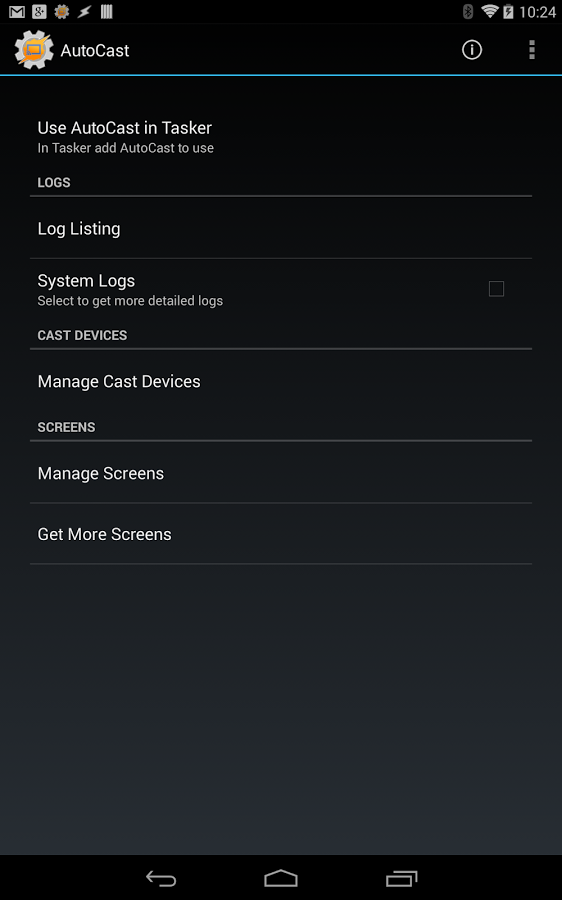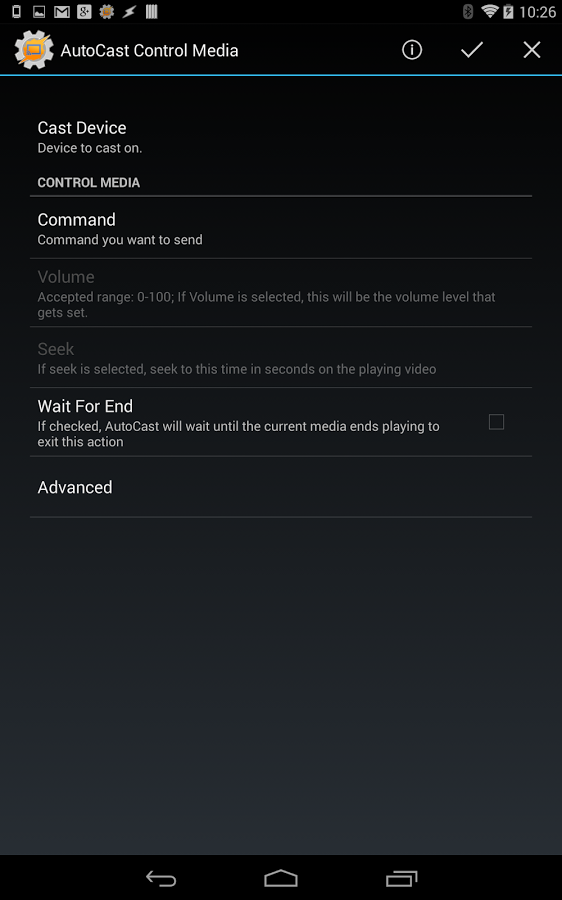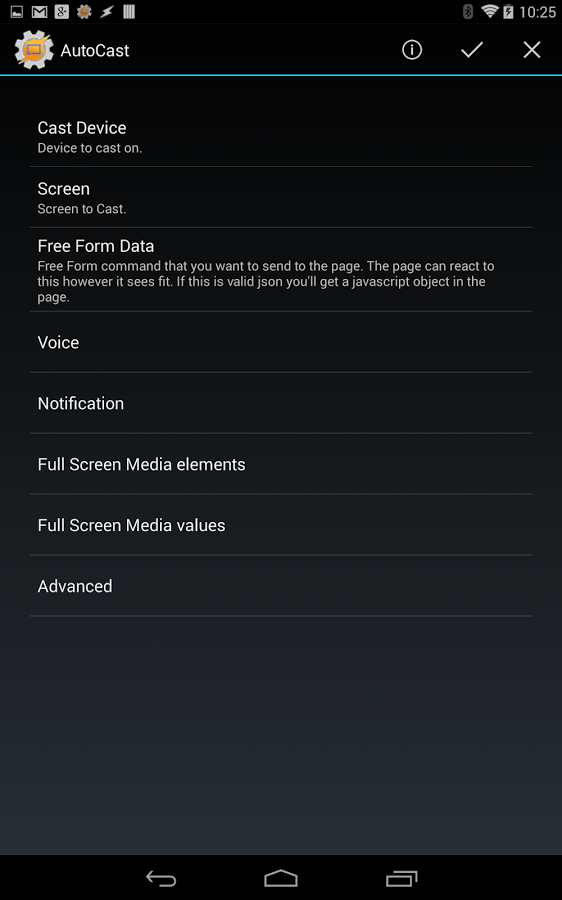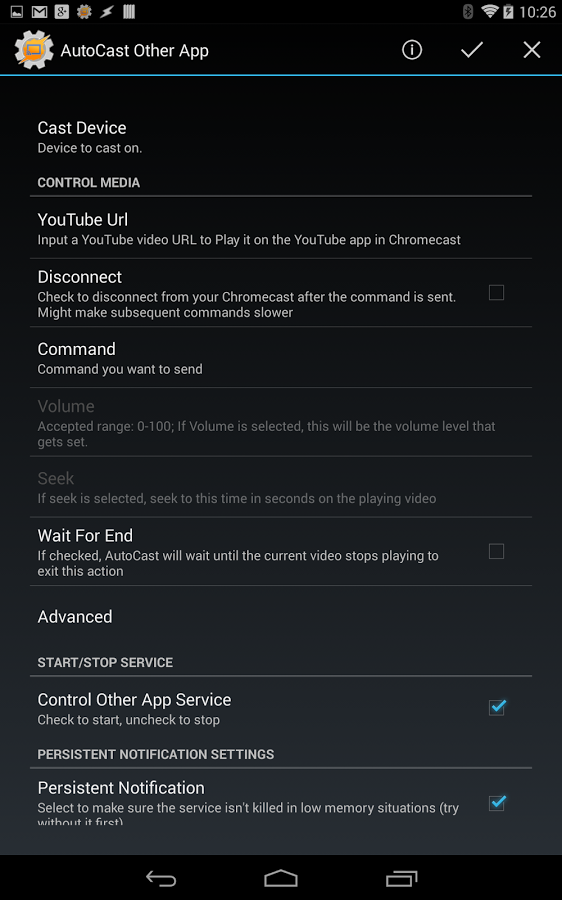Version: 1.5.0.bf1
Req: 2.3 and up
Latest update: 30.11.-0001
- Group Casting Support,- Speak action: Google Drive support so it's more reliable; only advances when the whole sentence is finished; automatically stops casting after it's done.,- Cast to one device and then a different one without stopping AutoCast.,- Option to use AutoCast for free,- Device Settings action: set the volume and mute,- Screen turns on when casting because of an issue in the Cast SDK,- Added different icons for each of the Tasker actions
The description of
AutoCast
Automate Your TV with AutoCast.******IMPORTANT NOTE*****Please don't rate the app 1 star because it's not a standalone app. Contact me for a refund if you've bought it thinking otherwise.AutoCast is a Tasker plugin. You need to have Tasker (https://play.google.com/store/apps/details?i...
see more
Automate Your TV with AutoCast.
******IMPORTANT NOTE*****
Please don't rate the app 1 star because it's not a standalone app. Contact me for a refund if you've bought it thinking otherwise.
AutoCast is a Tasker plugin. You need to have Tasker (https://play.google.com/store/apps/details?id=net.dinglisch.android.taskerm) installed to use most of its features, so please be aware of that before using it.
You can get a free trial of Tasker here: http://tasker.dinglisch.net/download.html
Also, to create everything you see in the demo video you need other Tasker plugins. Please read the video description. Please don't rate the app 1 star because of this. This is not supposed to be a standalone app at all. Thank you for understanding.
********************************
Learn all about AutoCast here: http://joaoapps.com/autocast/
This is a demo version of the app with these restrictions:you'll always cast pre-determined images, audio and video. Text you cast with the lite version will be prepended with "AutoCast Demo".
Get the full app by buying the unlocker (https://play.google.com/store/apps/details?id=com.joaomgcd.autocast.unlock) or an in-app purchase.
AutoCast is a Tasker plugin that gives you full control over your Chromecast. It not only enables you to cast images, audio and video from Tasker, but you can also cast and control many other local or web contents, like YouTube videos and playlists, notifications, voice, and web pages! You can also take over other apps that are being cast and control their playback!
CUSTOM SCREENS (Learn how to create one here: http://joaoapps.com/autocast/custom-screens/)
In AutoCast anything you cast is a custom screen.
Built-in screens:
- "Full Screen Media". Here you can cast video, photos and audio in full screen, so they look their best. For example you can cast a slideshow and at the same time listen to the system Audio from your phone. Or you can be watching a movie in AutoCast while you receive all your Android notifications on your TV. You can even watch a slideshow of photos and videos, all in a row.
- "Alternate Home Screen". Here you have a screen that is really similar to the built-in Chromecast homescreen, but it shows whatever photos you want and you can add any info you like on to it, like the current weather, or if the heater in your house is currently on. Like in all screens you also get all the goodies of an AutoCast screen, so you can get notifications on it for example, or you can play some music in the background.
You can also cast any existing web page you like, assuming that the page allows for this.
My goal with AutoCast is that people from around the world start creating their own awesome custom screens which you can then easily import into AutoCast and use.
YOUTUBE INTEGRATION
In AutoCast you can cast a YouTube video or playlist on to any screen. With the help of AutoShare you can cast a YouTube video from your Android Web Browser for example. Or with the help of AutoRemote you can cast a playlist from the YouTube Website.
MULTIPLE SOURCES
With AutoCast you can cast media from an ever growing list of websites and sources like Dropbox, Vimeo, Flickr, Gametrailers and more! For example, you can cast all the photos on the Flickr explore page as a slideshow. Or you can cast a Gametrailers video from your favourite RSS reader on Android.
MULTIPLE USERS
Because AutoCast can also send messages from your Chromecast to your Android device, you can also create collaborative casting apps, like a photo editor where multiple people are editing the same image.
CONTROL AND INFO
You can control the playback of media in AutoCast as well as some other apps like YouTube, Google Play Music or Plex. You can also get info on what is currently playing, so you could build a remote Chromecast controller on your PC for example.The possibilities are endless!