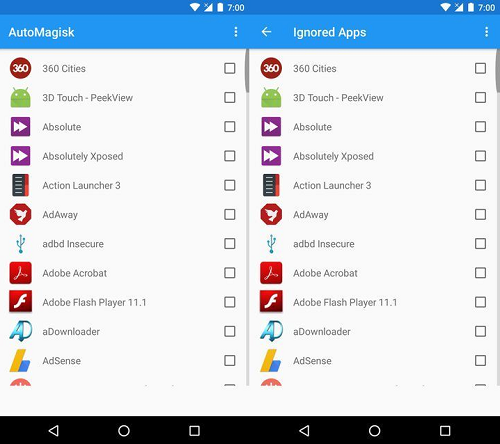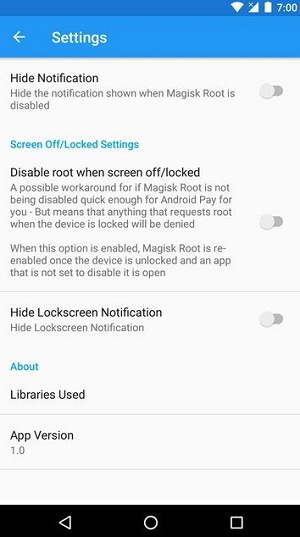Version: 1.0
Req: 4.0 and up
Latest update: 30.11.-0001
The description of
AutoMagisk
Disclaimer: I've not tested AutoMagisk when using Android Pay at a terminal yet (I've not had the chance), but it does work for adding cards. If you're willing to test it and potentially be embarrassed by it not working, go ahead and report back if it does('nt) workAutoMagisk has the following featu...
see more
Disclaimer: I've not tested AutoMagisk when using Android Pay at a terminal yet (I've not had the chance), but it does work for adding cards. If you're willing to test it and potentially be embarrassed by it not working, go ahead and report back if it does('nt) work
AutoMagisk has the following features:
- Disable Magisk root when an app is launched and re-enable it when an app that's not also set to disable is launched (usually when the app is closed again)
- Disable Magisk root when the screen is locked (optional, enable in the settings), to probably allow Android Pay to work from the screen being off
- Ignore certain apps: Say you have Pokemon Go set to disable root, and you open Facebook's chat heads, with Pokemon Go behind it. Root will not be disabled, but if you open Messenger without Go being open in the background, root will not be disabled
- Notification when root is disabled (can be turned off in the settings), as a reminder
How does it achieve this?
- An AccessibilityService to monitor app launch
- A background service/broadcast receiver for the screen turning off (turning back on is handled when an app is launched)
Because it uses an AccessibilityService, you MUST enable it in settings. You will be prompted to do this when launching AutoMagisk.
Apps with root disabled by default:
Android Pay
Google Play Services
Pokemon Go
NatWest
NatWest Offshore
Isle of Man Bank
Ulster Bank
Apps ignored by default:
Twilight
Facebook Messenger
System UI