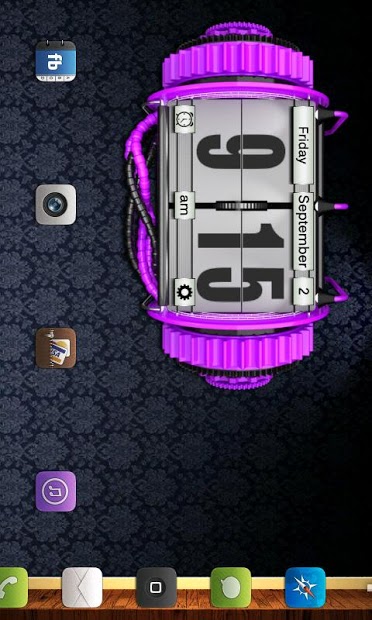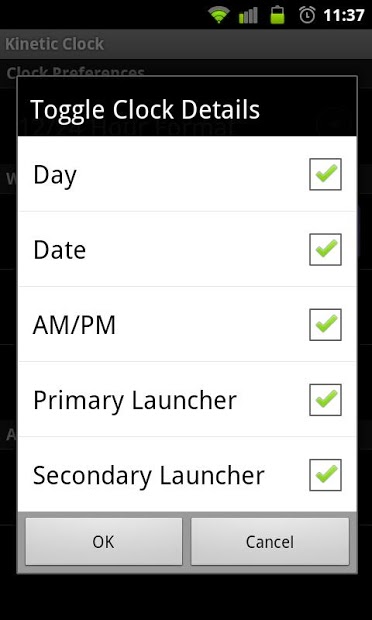Version: 1.5
Req: 2.1 and up
Latest update: 30.11.-0001
- Added 4 new skins
The description of
Kinetic Clock
ICS and Honeycomb crash issues are fixed, download update today!
Kinetic clock is a stylish clock widget for Android that features:
22 skinsTwo configurable app shortcutsLandscape and portrait supportConfigurable clock face informationHoliday skins
Note: This is a widget, and will not appear in your...
see more
ICS and Honeycomb crash issues are fixed, download update today!
Kinetic clock is a stylish clock widget for Android that features:
22 skins
Two configurable app shortcuts
Landscape and portrait support
Configurable clock face information
Holiday skins
Note: This is a widget, and will not appear in your app drawer. To add to your homescreen, press a blank area of the screen until a menu comes up, select "Widgets" or "Android Widgets", then scroll down to select Kinetic Clock. There are two options available, landscape (3x3 cells) and portrait (4x2 cells). You will be warned if there is not enough space on your current screen.
To launch the widget's preferences, click any part of the widget that is not one of the launchers.