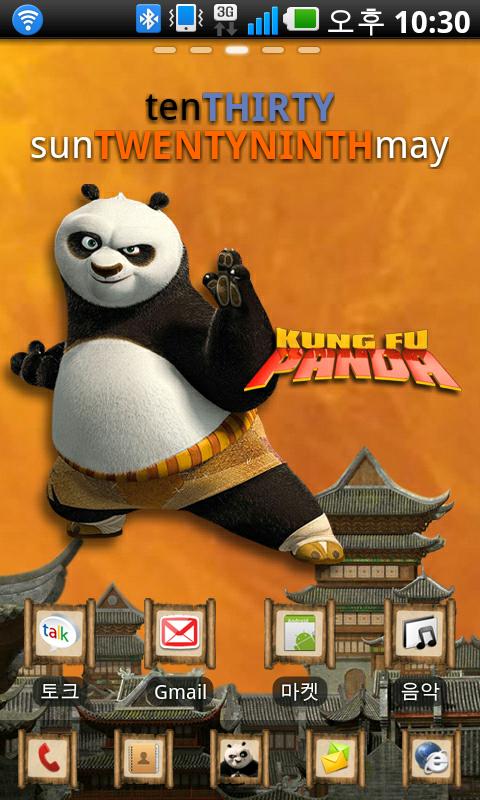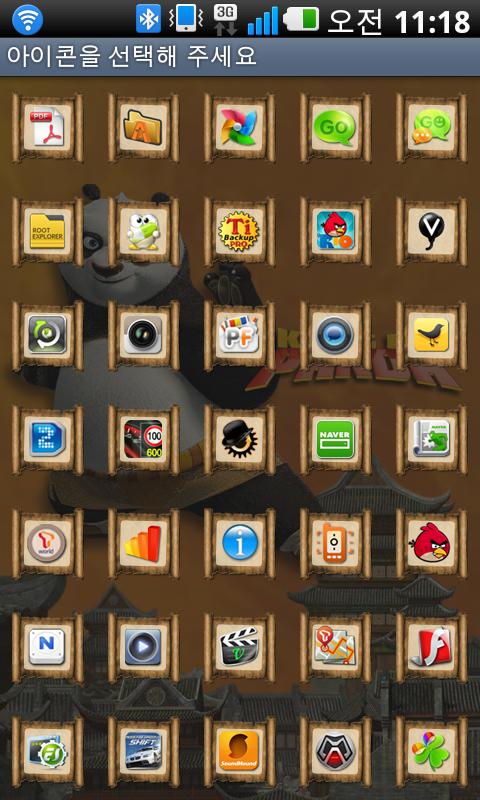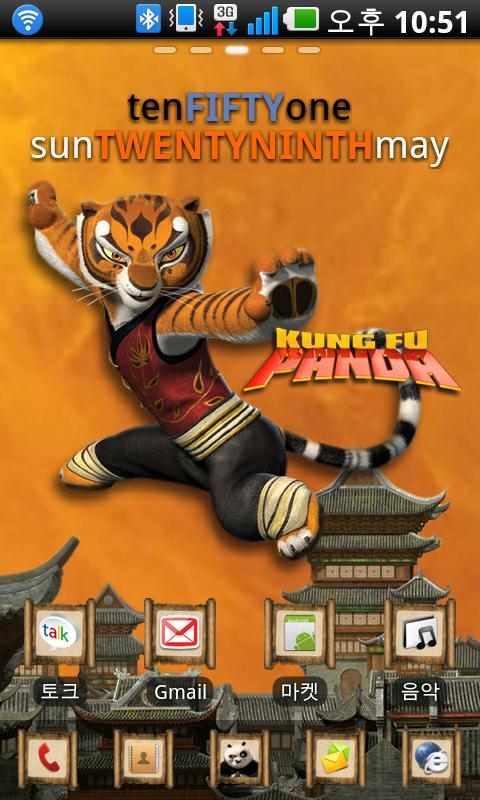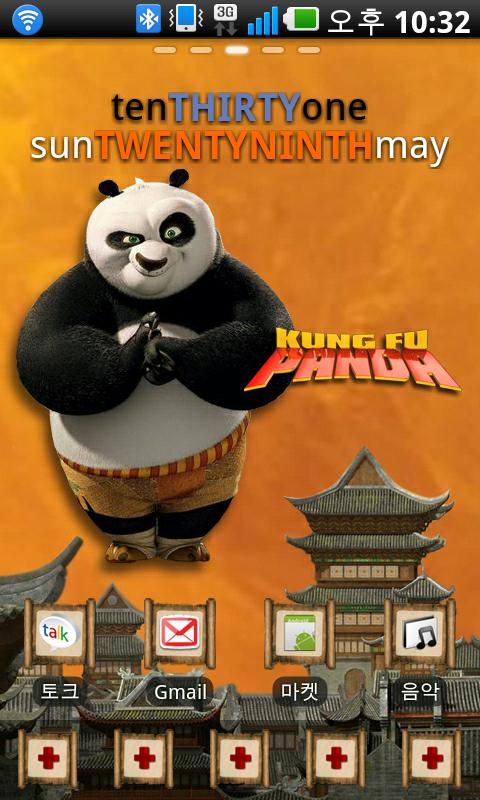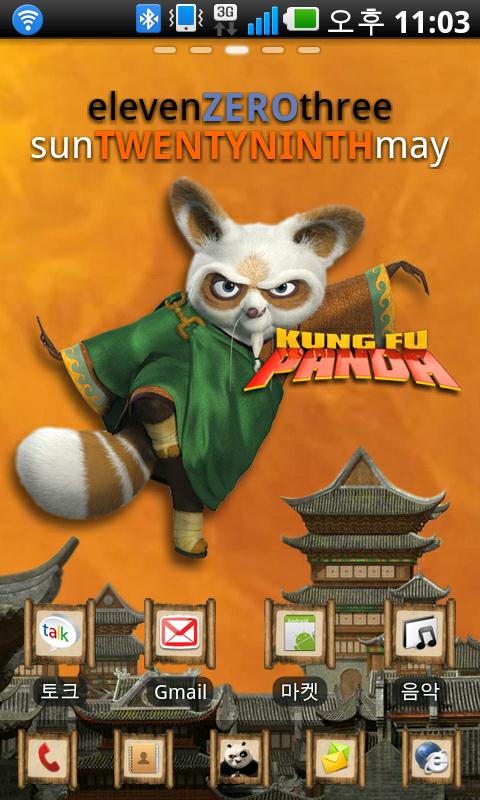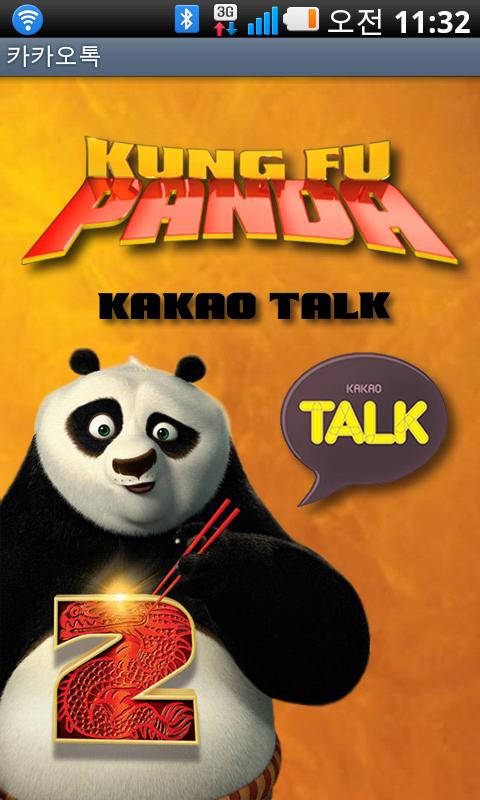*** Latest version of GO Launcher EX is required ***
Kungfu Panda theme for Android!
Features:
About 60 icons, 4 wallpapers, New folder interface, Special app drawer looks
How to Install...
1. Search "GO Launcher EX" to download and install
2. Install this theme
3. Run Go Laucher EX
4. Menu> preferences> theme preferences> choose a theme used
Q&A:
1. How to apply the new icons...
The new icons show up only when you install its app.
2. How to change wallpaper...
Tap "Menu" - "Wallpaper" - "GO Wallpaper" , slide the pictures and choose the one you like.
If you want to get more go launcher and kakao talk themes!
Please visit my forum (http://cafe.naver.com/smartphoneforum),
More themes are still coming. Hope you like our design!
Notice:
1.Please do not use for commercial!
2.If violating your copyright, we will remove this app when notified!