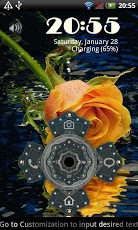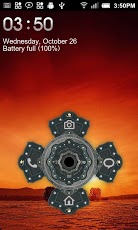Version: 1.1
Req: 2.2 and up
Latest update: 30.11.-0001
The description of
Metal Wave Pro - Magic Locker
'Metal Wave Pro- MagicLockerTheme' is a MagicLocker Theme App.It provide amazing metal wave animation effect.Attention : This theme require 800 MHz mobile process or above to work smooth.Please do not download this theme if your phone is not power enough.This theme includes shortcuts for p...
see more
'Metal Wave Pro- MagicLockerTheme' is a MagicLocker Theme App.It provide amazing metal wave animation effect.
Attention : This theme require 800 MHz mobile process or above to work smooth.Please do not download this theme if your phone is not power enough.
This theme includes shortcuts for phone,sms and camera.All shortcuts can be customized.
Another version without shortcut customization is free.
Thank you for your donation to support us.
To run this theme app, you must install MagicLocker App first.(Follow the installed theme app indication or search 'mobi.lockscreen.magiclocker' in Google Market)
********
Q&A:
Q: How to find more MagicLocker Themes?
A: You can press 'More Themes' button in 'MagicLocker Setting -> Themes Tab'. Or search 'mobi.lockscreen.magiclocker.theme' in Google Market directly.
Q: How to install MagicLocker Themes?
A: After you install a MagicLocker theme app, you need to run the theme app and press 'Install this theme' button in the theme dialog.
Q: How to uninstall MagicLocker Themes?
A: You can long press a theme in 'MagicLocker Setting -> Themes Tab' then press 'Uninstall theme'. Or go to 'System Setting -> Applications -> Manage applications' then find the theme App to uninstall as general App.
Q: Why the 'Lost Robot' theme can't be uninstalled from MagicLocker?
A: 'Lost Robot' is the default theme in MagicLocker and MagicLocker must ensure there is at least one theme exist.
Q: Why a theme disappeared from 'MagicLocker Setting -> Themes Tab'?
A: First, please ensure your SD card is available, if yes, please try to reinstall the theme app.