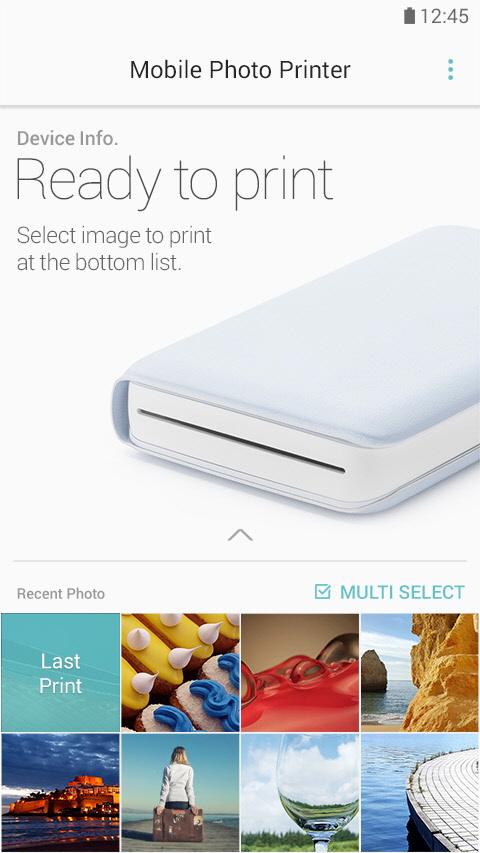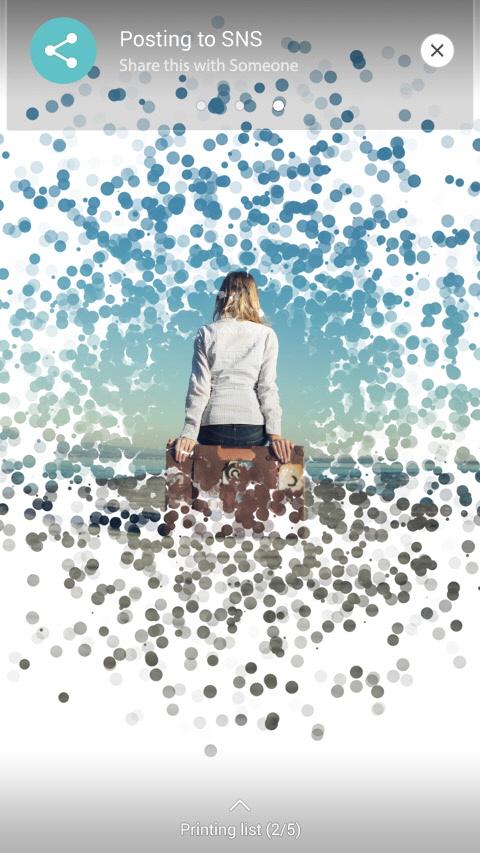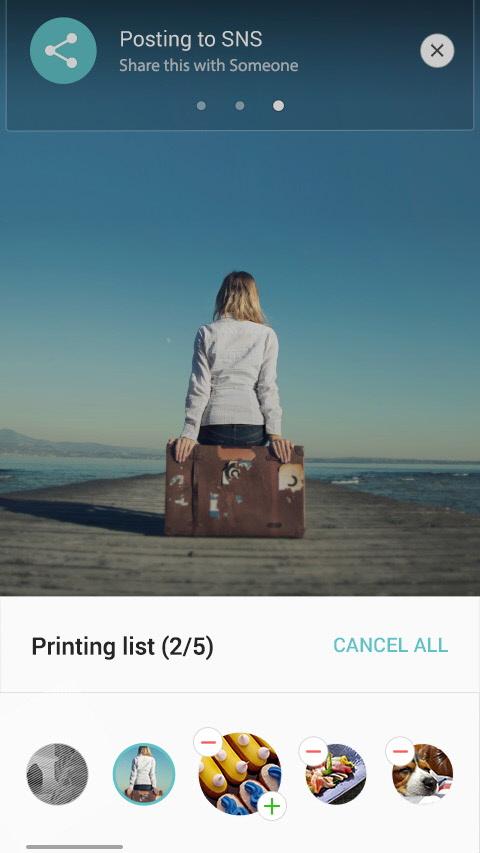Version: 1.0.4
Req: 4.0 and up
Latest update: 30.11.-0001
The description of
Mobile Photo Printer
With the Mobile Photo Printer app, you can: - Adjust photo position, change photo size, edit margin, and add QR code - ID photo format, SNS format, fashion business card format printing - Check battery level, and application version - Software update support etc. If the application is not installed...
see more
With the Mobile Photo Printer app, you can:
- Adjust photo position, change photo size, edit margin, and add QR code
- ID photo format, SNS format, fashion business card format printing
- Check battery level, and application version
- Software update support etc.
If the application is not installed on the mobile device, turn on the NFC function of the mobile device and tag on to the mobile photo printer to download application
After the application is installed, you can tag with your smartphone to mobile photo printer to print the screen of the mobile phone.
App permission guide
Mobile Photo Printer application requires access permission to following features of your device. You can still use the app even if you do not allow optional access
[Mandatory access]
- Storage : To access photo
[Optional access]
Location : To access location information in QR code