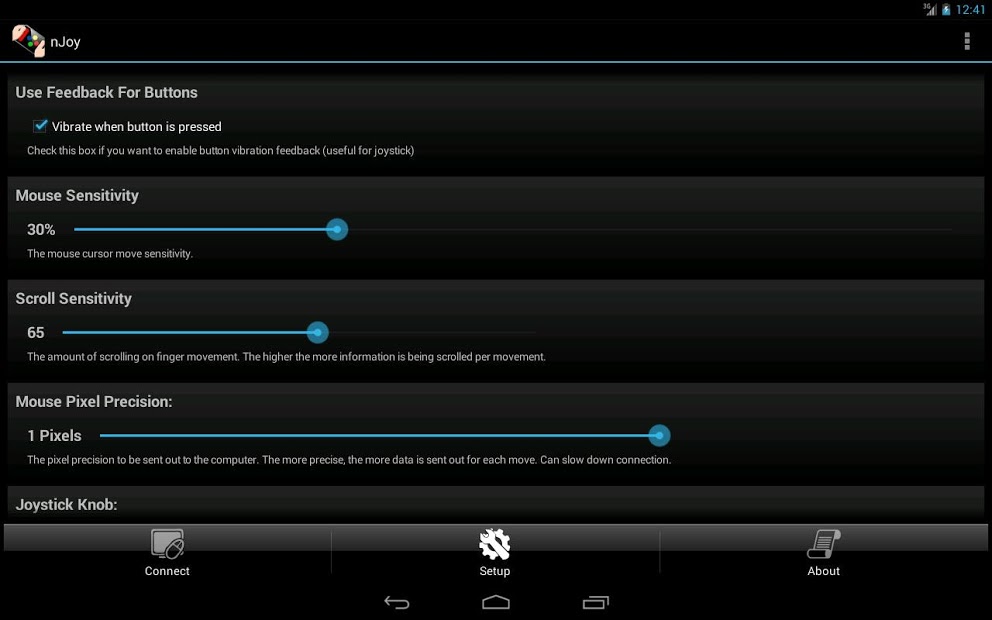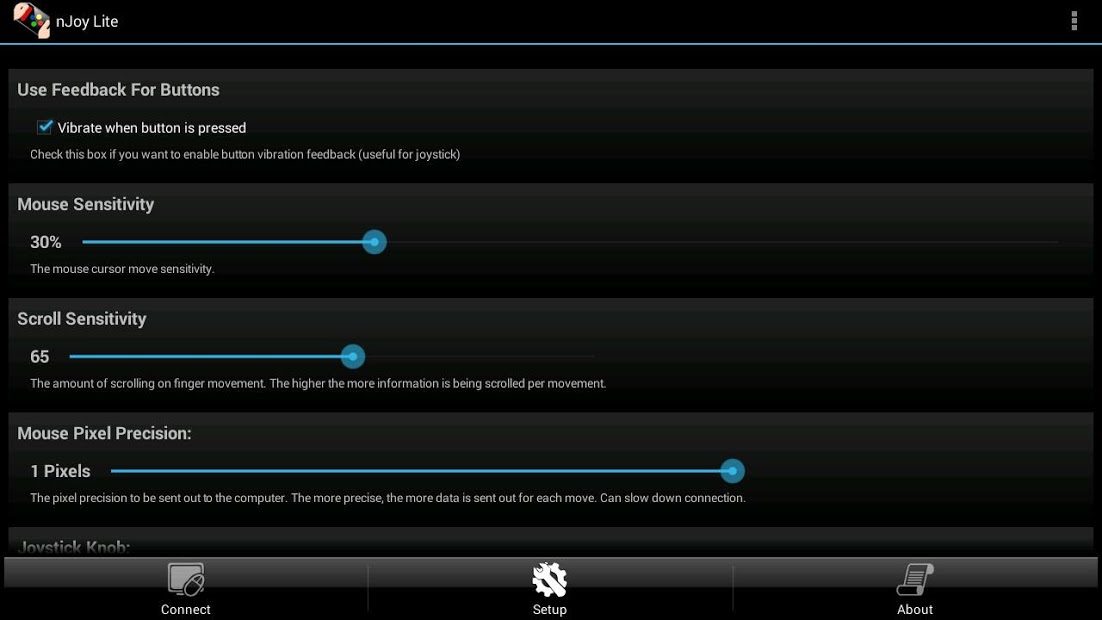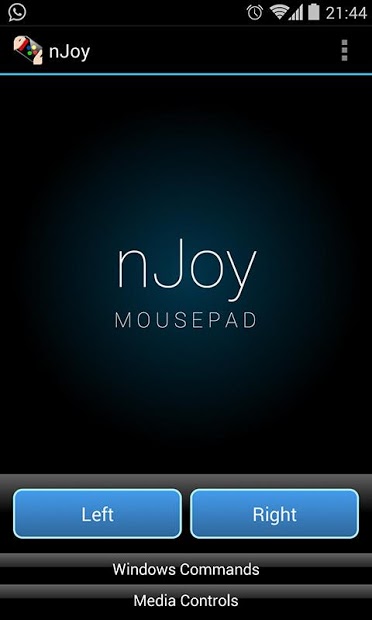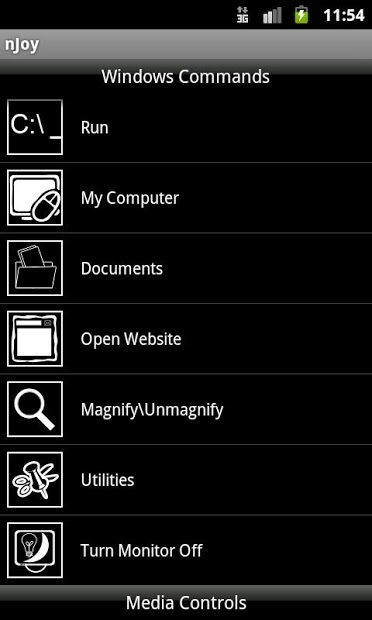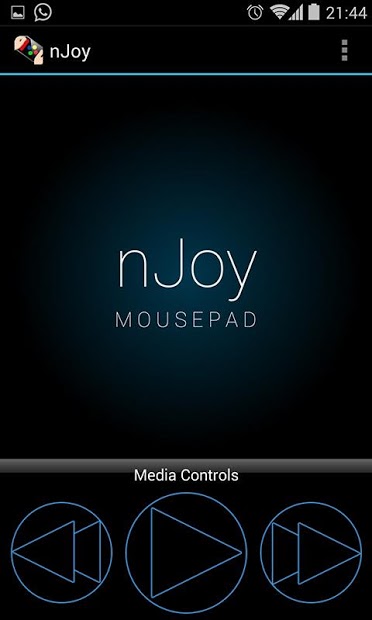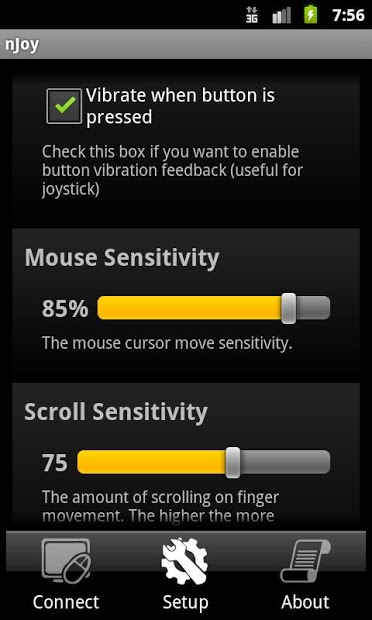Version: 1.3.6
Req: 2.3.3 and up
Latest update: 30.11.-0001
UI has been improved, media controls are now solid and mousepad has a radial gradient.
Fix for phones with large screens having the joystick buttons spread. Now joystick buttons are close to each other.
Screen always on for System Mode as well.
Removed useless resources.
Minor bug fixes.
Updated Google Ads SDK, due to this update the minimum Android version supported by nJoy is 2.3.3.
The description of
nJoy - Joystick up your device
nJoy is a complete PC remote controlling solution!nJoy includes a gaming joystick layout and a comprehensive desktop controllayout consisted of media controls, web surfing and text input options,an efficient and easy to use mouse controls and more...!nJoy makes use of a Wi-Fi or internet connection...
see more
nJoy is a complete PC remote controlling solution!
nJoy includes a gaming joystick layout and a comprehensive desktop control
layout consisted of media controls, web surfing and text input options,
an efficient and easy to use mouse controls and more...!
nJoy makes use of a Wi-Fi or internet connection for communication with a PC.
Thus, the effective range of a Wi-Fi signal is not an issue.
The device's 3G connection can be used if the wifi connection is inefficient or not available.
The gaming joystick allows you to use your phone as a game controller,
much like an actual gaming console controller for any game by assigning keyboard and mouse actuations!
A multi-touch interface consisted of a left analog stick and on screen action buttons is coupled
with the device’s accelerometer to enable full game control!
Multiple android devices can be connected to a single PC to allow split screen gaming.
nJoy media controls allow remotely pausing and resuming as well as skipping between tracks.
Mouse control is implemented with a track pad, similar to a laptop track pad solution.
Finger gestures are available for zooming, swipe scrolling and maximizing/minimizing windows.
nJoy includes further options such as closing windows, go to desktop, accessing libraries,
loading websites, running applications and much more...
-------------------------------
Added support for Xperia Play! - Please note that the L and R buttons are the virtual nJoy G and H buttons of the 6 button layout.