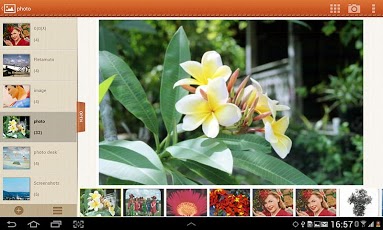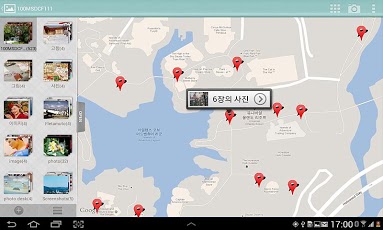My own amazing gallery
** Recommendations
- This gallery application is optimized for 1280 x 720 , 1280 x 800 resolution.
- This gallery application is optimized for the Samsung S-Pen model so some functions may be restricted for a non Samsung S Pen model.
Photo Desk offers a user-friendly gallery with multi-split screen interface, via S-pen interaction.
Users will be able to edit easily whilst operating the image editing tool using the pen and finger touch simultaneously.
Enjoy the best of both worlds - photo editing and photo managing, via Photo Desk.
Now you can create your own story!
1.[Functions]
- Creating and deleting new folders and Merging folders
- Transfer photos and Media, via Drag & Drop
- Ability to optimize functions: photo enlargement, transferring, copying, sorting, slide shows, changing names, rotating, sharing, etc.
- Offers a display function of photo location information, via GPS
- Protect your folders and photos.
- Offers information of folders and photos, by hovering over icons or photos
- Short cut menu supported via hovering and side key interaction.
- Portrait and landscape support mode
- Photo (added images, text, music, voice, pen) can be stored as JPG format or Animation File.
- Function for a variety of design themes for gallery
- Function of protection, via signature.
2.[Model supported]
- Galaxy Note, Galaxy Note 2, Galaxy Note10.1, Galaxy S3
3.[Restriction]
- Over version ICS
4.[Update History]
[Update ver 1.0.1]
- Changed portrait view on Note 5.3
- fixed some bugs
[Update ver 1.0.2]
- Add supported model : Note 2
- Add Include Video function
- sort / view mode bug fixed
- MAP view bug fixed
- Fixed some bugs
[Update ver 1.0.3]
- Add function to hide folder
- Add function to GPS edit
- Add function to empty image editor
- Add function to folder slide show
- Add function to folder shortcut menu
- Add function to link folder
- Add Pen gesture (rotate)
- Add pen open/close event
- Fixed some bugs
[Update ver 1.0.4]
- Add animation effect to content select.
- Improve image quality
- Improve thumbnail image quality
- Improve Map View mode
- Improve performance
- Change video thumbnail image
- some bugs fixed