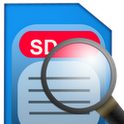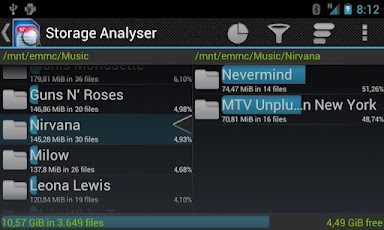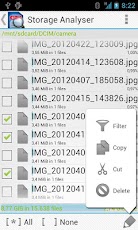Version: 0.9.9
Req: 2.1 and up
Latest update: 30.11.-0001
The description of
Storage Analyser
Unsure what kind of data is consuming the space on your Drives?
Storage Analyser can:
● Analyses Sdcard, external Sdcards, USB storage devices, system partitions (disabled by default)...
● Order the content by size, the amount of files, the date or just the name
● See the space used by applic...
see more
Unsure what kind of data is consuming the space on your Drives?
Storage Analyser can:
● Analyses Sdcard, external Sdcards, USB storage devices, system partitions (disabled by default)...
● Order the content by size, the amount of files, the date or just the name
● See the space used by applications using App2SD (.android_secure folder).
● Include or exclude folder from the mediascan of the Android Gallery.
● Filter out the content you are aware of to make the rest more noticeable.
● Delete no longer necessary data directly from the app. No need for external file managers.
● Copy and Move files directly from the App.
● Real tablet support.
● Allows several columns depending on the screen size.
● Shows which already removed application left over some data in /sdcard/Android/data/ and /data/data
If you have issues with this application, please HELP to make it better by filing a bug report by mail (or via the Android internal bug reporting).
Keywords: Optimizer Optimiser Analyzer SD Card Tree Size Grid Disk Usage Xoom File Explorer Manager App2SD HD THD DiskView Gallery Excluder ICS Ice Cream Sandwich